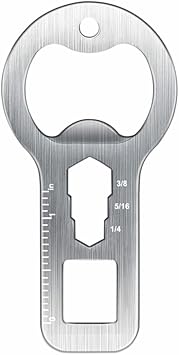Greetings, I'm a new 2023 Rogue owner (Platinum w/ digital dashboard), and previous Murano(s) owner since 2010. At start up we get a warning light that I finally deciphered is a Rear Seat Belt (unbuckled) warning. The manual says it will go off after 1 minute or when it is acknowledged - which it does. My question is why is the warning going off in the first place, when there are no rear seat passengers or cargo?
Is this typical as an ultra safety "feature", or, might there be a rear seat weight sensor issue? It just seems silly to have to see this warning and then acknowledge it at every start up. Thanks.
![Image]()
Is this typical as an ultra safety "feature", or, might there be a rear seat weight sensor issue? It just seems silly to have to see this warning and then acknowledge it at every start up. Thanks.